Device operator Console is a quick tool built to support Poly devices running UC Software. These devices include the Poly CCX, Trio, and VVX devices running a release of 5.9.x or later.
This tool leverages many of the open APIs in the UC Software to provide a remote operating solution for these devices.
UPDATE November 2024 – It’s been a while since the last update, but I’ve added in some of the functionality requested for anyone still using this tool. The zipped archive can be directly downloaded below
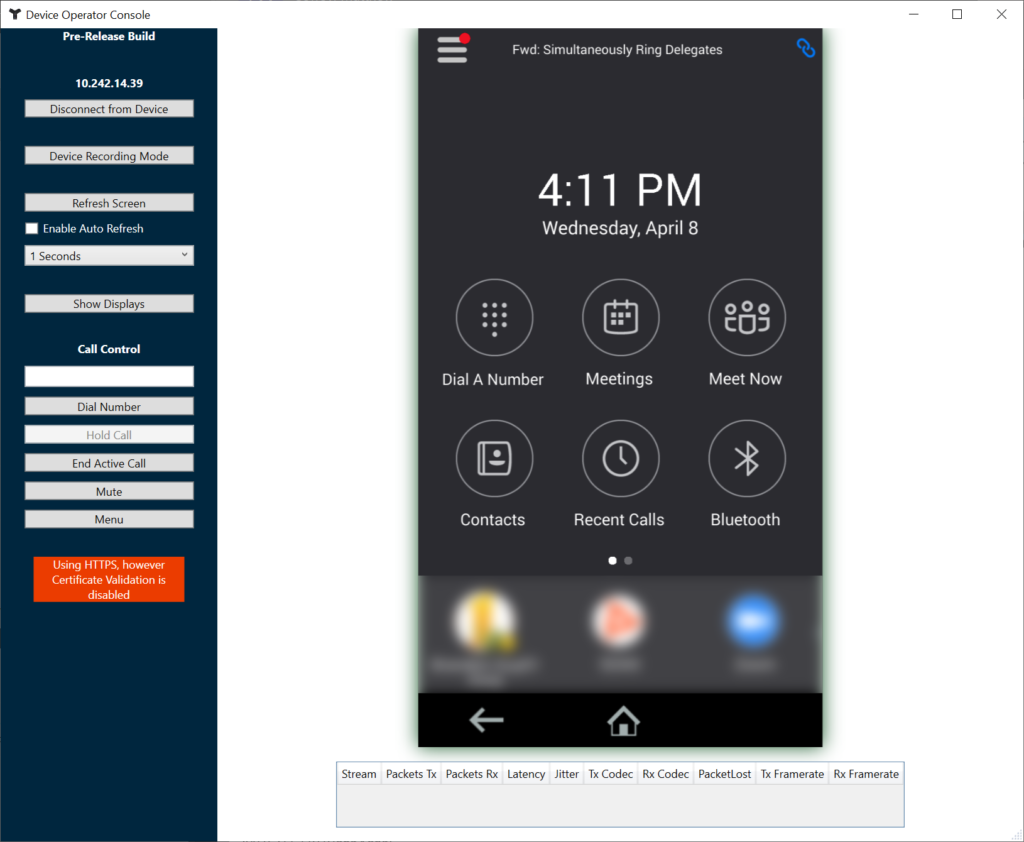
Download the most recent version
You can find a zip of the published software here:
Abbreviated Feature List
- Remote Screen Viewing
- Remote Device Operation
- Call Control
- Active Call Statistics
- Modular Room View (For Trio V+ and Daisy-Chained Trios)
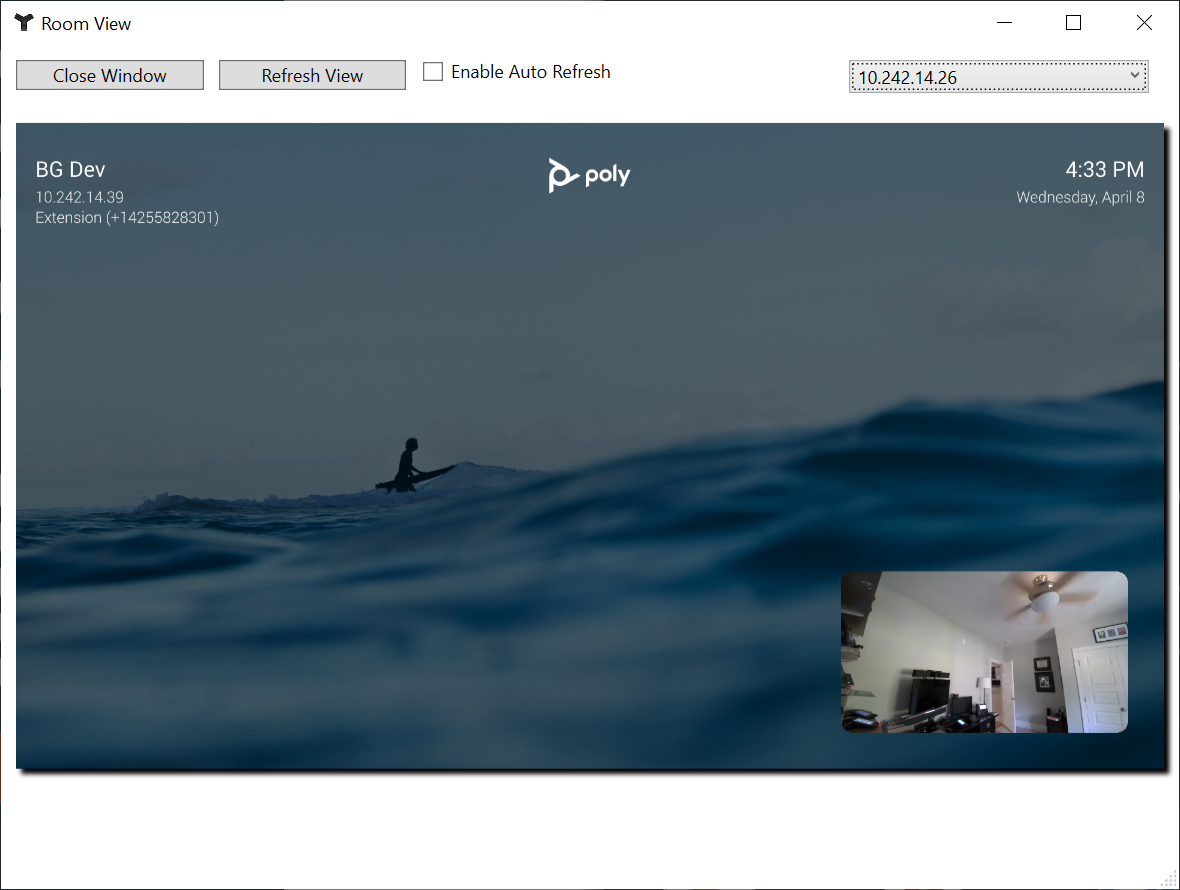
Normal Disclaimer
This Tool is provided free of charge with no implied warranty on behavior. The application does not collect nor send any data to any location other than the device you are connected to.
This application WILL enable the RestAPI of the device and WILL enable the screen capture functionality. Both of these interfaces will still require the administrator password of the device to access.
I’ve built the tool using Visual Studio and published using the ClickOnce Technology. Although the application does have the ability to auto update, this has not currently been implemented. You can read more about ClickOnce here on the Microsoft documentation portal.
Update: Depending on your system, ClickOnce may not be allowed to install by default, a fantastic write up on the ClickOnce behavior with Windows can be found on here: https://www.gonnalearn.com/your-administrator-has-blocked-this-application-because-it-potentially-poses-a-security-risk-to-your-computer/
Known Limitations
- You must have enabled the Web Server functionality.
- either http or https may be used
- You cannot use the default password of ‘456’.
- VisualPro devices cannot be displayed
- Control only works for devices in Generic or Skype for Business Base Profiles. Devices in Teams or Zoom Base Profile cannot be controlled, but can be viewed.
Version History
Version 2.0.0.7 – Direct Download (Version 2.0)
- Added Support for Edge E Series Devices
- Added Support for Navigation buttons
- Added Support for Dialpad
- Added Support for Resume/Hold
- Squashed a few bugs in the process.
Version 1.1.0.5 – Google Drive Share (Version 1.1.0.5)
- Resolved an issue with Trios running version 7.2 or later whereby they would not load
Version 1.1
- Fixed a CSRF security issue when updating to UCS version 7.x with Visual+ units.


Daniel
Hi Brandon,
Thanks for sharing this useful tool. Have there been any updates released for this tool since you posted this?
Brandon
I haven’t gotten anything else added into the tool, as life has been a bit crazy.
I do intend on buttoning up a few things like adding drag support as well as making a quicker way to capture the device screen and exporting it to support customers making their own custom user documentation. I also want to clean up a few workflows for dialing and line selection and add in a way to send digits through a 4×3. if there are some things you’d like to see changed or added, feel free to leave the comments and I’ll work through them as I can.
Damon
Brandon this is a very helpful tool. Unfortunately 7.2 doesn’t like it. Pretty please take a look at it. Thanks
Brandon
Sorry for the delay in getting it resolved, but the latest version just posted is working with Trios running the 7.2 and 7.3 release. Give it a shot and let me know if you are still running into difficulties.
Silviya
Hi Brandon,
The link for the .5 version is leading to the .4 (can see same version after install and the Application folder shows .4 in Drive). Tried to reinstall, but same version appeared…
Do you have a link to the newest .5 version to try accessing 7.2.x devices?
Thank you so much for your great tool 🙂
Best Regards
Silviya
Brandon
Thanks for pointing out. Sorry for missing this. Seems like WordPress didn’t like when I updated the link when I posted the new build. I just checked and it’s pointing to the fixed version.
Nick
Am I correct in my thinking and testing that your tool is limited to SIP URL calling only.
From what I can see the tool only allows for you to dial a SIP URL hence this is the reason why say +123456789@testphone.com works and just dialling +123456789 doesn’t work.
I’ve been limited to working remotely on phones on the LAN while working from home so hence my view of what a real call would be like has been skewed somewhat. This afternoon I was able to connect a phone from home to our SBC and it worked first time, but that’s because I was dialling from the phone physically.
Is there a way to adjust for this as the tool is still very good.
Brandon
Hi Nick,
You are correct, it is defaulting to sip dialing. Success of dialing will depend on call server connected to and how it will process the dialstrings. That said, I am looking to add in the selector for the dial type so that you can choose between teluri and sip….today it just defaults and sends the call as type SIP. It’s actually the last part of the work I want to wrap up as I add in support for the Edge Es.
John
Hi, great app, I don’t seem to be able to interact with it in Teams mode at all or in Skype for Business mode get it to let me enter my admin password is that a bug or by design of the solution?
Brandon
Correct, currently the RestAPI controls do not control the android applications, only the native Poly application.
When running with Skype for Business mode, while this is the Poly Application, the keypad that is used in this interaction is actually an android application keyboard, which we can’t send a command to over the API interface.
I’m trying to stick to only using externally facing public APIs with this tool so that it can be shared externally, so it is a limitation at this point in time.
Aaron G.
It would be most helpful if there was a console and/or debug option for this tool. Right now I’m having a heck of a time getting it to work and have no idea why it isn’t. I’ve tried multiple VVX phones now to no avail. Perhaps a basic user manual or notepad document contained within the ZIP file that has instructions?
I love the concept of this tool but have yet to successfully use it to comment on it’s functionality. It very well could be operator error but the UI is simple enough I’d like to think that’s not where I’m getting hung up (VoIP joke).
-Aaron
Brandon
I am hoping to get a few updates into the tool over the holiday. I was going to try to work in some debug logging to help out in these scenarios. The most common problem I’ve seen has been related to firewalls, but it could absolutely be something else going on.
Dave
Is there a possibility for an unattended installation and an install dat doesn’t not install in the user directory but in a specified directory.
Brandon
I would need to investigate this and the feasibility of it. With the packaging of the app I do not believe I have that flexibility but I’m not confident on that answer.
That said, I was actually thinking about investigating what it would take to migrate it to a PWA so that it wouldn’t have to be installed, or it could be installed if you wanted it, but then again would need to find the time.
chito
This is very helpful especially that we are working from home most of the time. Would just like to know how to navigate to the next page of the display.
Brandon
I have been meaning to add in some overlay controls to simulate swiping for this very reason. Right now there isn’t a way to drag across the screen.
Nick
This tool has been incredibly helpful, and I am so glad that I was able to come across it. I do run into some bugs such as the app crashing when disconnecting from a Trio and entering in the IP for another device. We use Trios in the Zoom Room Profile and would love for the ability to virtually interact with the screen. I saw in a previous comment that there isn’t a way to send swipes, but is there a way to send virtual taps? Are there plans to release any updates?
Brandon
Clicks are working, but the API doesn’t extend to the android layer, which means that I cannot click into the Android Numpad, nor can I click into the Android app if you are running Zoom or Teams.
Joe
Hi Brandon,
I really love(d) your tool, as this helped us so much in the past! But since we installed 7.0.0.4269 on our Trio 8800s, we cannot establish a connection any more, the tool always just crashes after some seconds.. 🙁
Do you have any idea, if we can do anything here to make it run again? Or are there plans to make a new version, that works also with the newer firmware releases?
BIG THX in advance 🙂
Brandon
I’ve just uploaded version 1.1 which i’m finding to address this issue. Give it a go and let me know if you are still running into issues.
Josh
Very cool – you don’t know how long I was looking for a way to capture the VVX screen for documentation purposes.
Curious – does this use the uixml node (api/v1/mgmt/uixml) of the rest API & then represent the results as an image on the screen? Or is there a way to directly pull the image via the API?
Brandon
I’m actually using the device feature of Screen Capture. Thanks for the feedback!
Stephan Botha
Good day Brandon. Hope you are well.
Frist of all, thanks for this amazing program, without it I’m lost.
However I need to ask some advice. Since today I receive the following error when opening the application, and have no idea how to solve it
Any advice will be welcomed, thanks
PLATFORM VERSION INFO
Windows : 10.0.19041.0 (Win32NT)
Common Language Runtime : 4.0.30319.42000
System.Deployment.dll : 4.8.4270.0 built by: NET48REL1LAST_C
clr.dll : 4.8.4300.0 built by: NET48REL1LAST_C
dfdll.dll : 4.8.4270.0 built by: NET48REL1LAST_C
dfshim.dll : 10.0.19041.1 (WinBuild.160101.0800)
SOURCES
Deployment url : file:///C:/Users/stephan.botha/Zutari/Zutari%20IT%20Operations%20-%20General/0.Zutari%20Operations/Zutari%20Infra%20Build/AV/Polycom%20Teams/DOC-Published-1.0.0.12/Device%20Operator%20Console.application
IDENTITIES
Deployment Identity : Device Operator Console.application, Version=1.0.0.12, Culture=neutral, PublicKeyToken=0000000000000000, processorArchitecture=msil
APPLICATION SUMMARY
* Installable application.
ERROR SUMMARY
Below is a summary of the errors, details of these errors are listed later in the log.
* Activation of C:\Users\stephan.botha\Zutari\Zutari IT Operations – General\0.Zutari Operations\Zutari Infra Build\AV\Polycom Teams\DOC-Published-1.0.0.12\Device Operator Console.application resulted in exception. Following failure messages were detected:
+ You cannot start application Device Operator Console from this location because it is already installed from a different location.
+ You cannot start application Device Operator Console from location file:///C:/Users/stephan.botha/Zutari/Zutari%20IT%20Operations%20-%20General/0.Zutari%20Operations/Zutari%20Infra%20Build/AV/Polycom%20Teams/DOC-Published-1.0.0.12/Device%20Operator%20Console.application it is already installed from location file:///C:/Users/stephan.botha/Zutari/Zutari%20IT%20Operations%20-%20General/0.Zutari%20Operations/Zutari%20Infra%20Build/Polycom%20Teams/DOC-Published-1.0.0.12/Device%20Operator%20Console.application. You can start it from location file:///C:/Users/stephan.botha/Zutari/Zutari%20IT%20Operations%20-%20General/0.Zutari%20Operations/Zutari%20Infra%20Build/Polycom%20Teams/DOC-Published-1.0.0.12/Device%20Operator%20Console.application or you can uninstall it and reinstall it from location file:///C:/Users/stephan.botha/Zutari/Zutari%20IT%20Operations%20-%20General/0.Zutari%20Operations/Zutari%20Infra%20Build/AV/Polycom%20Teams/DOC-Published-1.0.0.12/Device%20Operator%20Console.application. If you reinstall the application, be aware that you might lose any customizations that you made to the application.
COMPONENT STORE TRANSACTION FAILURE SUMMARY
No transaction error was detected.
WARNINGS
* The manifest for this application does not have a signature. Signature validation will be ignored.
OPERATION PROGRESS STATUS
* [2021/06/01 13:02:08] : Activation of C:\Users\stephan.botha\Zutari\Zutari IT Operations – General\0.Zutari Operations\Zutari Infra Build\AV\Polycom Teams\DOC-Published-1.0.0.12\Device Operator Console.application has started.
* [2021/06/01 13:02:08] : Processing of deployment manifest has successfully completed.
ERROR DETAILS
Following errors were detected during this operation.
* [2021/06/01 13:02:08] System.Deployment.Application.DeploymentException (DeploymentUriDifferent)
– You cannot start application Device Operator Console from this location because it is already installed from a different location.
– Source: System.Deployment
– Stack trace:
at System.Deployment.Application.ApplicationActivator.CheckDeploymentProviderValidity(ActivationDescription actDesc, SubscriptionState subState)
at System.Deployment.Application.ApplicationActivator.PerformDeploymentActivation(Uri activationUri, Boolean isShortcut, String textualSubId, String deploymentProviderUrlFromExtension, BrowserSettings browserSettings, String& errorPageUrl, Uri& deploymentUri)
at System.Deployment.Application.ApplicationActivator.PerformDeploymentActivationWithRetry(Uri activationUri, Boolean isShortcut, String textualSubId, String deploymentProviderUrlFromExtension, BrowserSettings browserSettings, String& errorPageUrl)
— End of stack trace from previous location where exception was thrown —
at System.Runtime.ExceptionServices.ExceptionDispatchInfo.Throw()
at System.Deployment.Application.ApplicationActivator.PerformDeploymentActivationWithRetry(Uri activationUri, Boolean isShortcut, String textualSubId, String deploymentProviderUrlFromExtension, BrowserSettings browserSettings, String& errorPageUrl)
at System.Deployment.Application.ApplicationActivator.ActivateDeploymentWorker(Object state)
— Inner Exception —
System.Deployment.Application.DeploymentException (DeploymentUriDifferent)
– You cannot start application Device Operator Console from location file:///C:/Users/stephan.botha/Zutari/Zutari%20IT%20Operations%20-%20General/0.Zutari%20Operations/Zutari%20Infra%20Build/AV/Polycom%20Teams/DOC-Published-1.0.0.12/Device%20Operator%20Console.application it is already installed from location file:///C:/Users/stephan.botha/Zutari/Zutari%20IT%20Operations%20-%20General/0.Zutari%20Operations/Zutari%20Infra%20Build/Polycom%20Teams/DOC-Published-1.0.0.12/Device%20Operator%20Console.application. You can start it from location file:///C:/Users/stephan.botha/Zutari/Zutari%20IT%20Operations%20-%20General/0.Zutari%20Operations/Zutari%20Infra%20Build/Polycom%20Teams/DOC-Published-1.0.0.12/Device%20Operator%20Console.application or you can uninstall it and reinstall it from location file:///C:/Users/stephan.botha/Zutari/Zutari%20IT%20Operations%20-%20General/0.Zutari%20Operations/Zutari%20Infra%20Build/AV/Polycom%20Teams/DOC-Published-1.0.0.12/Device%20Operator%20Console.application. If you reinstall the application, be aware that you might lose any customizations that you made to the application.
– Source:
– Stack trace:
COMPONENT STORE TRANSACTION DETAILS
No transaction information is available.
Brandon
I think the new version I just published resolves this issue. Give it a go and let me know
Nick
Hi Brandon,
This is an incredibly helpful tool, and has definitely saved us some headache for our remote sites. Any word regarding updates? If you are looking for beta testers, I’m happy to volunteer.
Brandon
No interfaces available today to take advantages of for the zoom device interaction sadly. Been toying with some thoughts, but just haven’t had much down time to explore them. Something in particular you are looking for?
Mark
I’m having issues downloading DOC. Is the link on this page still the right place to download?
Brandon
Yes, just updated the link to point to the new build. It should take you to a google drive share, which should enable you to download the full ZIP. Just checked and it was working for me in an incognito, but if it’s not working for you, let me know. Thanks
Brandon
Thanks all for the support and understanding. Things have been busy and crazy, so I haven’t had a lot of cycles to put towards this. I did just update to fix an issue whereby the app was crashing in certain deployments with version 7.x or later. If you are still running into issues, feel free to reply and I’ll keep a closer eye here to keep tabs on it.
Ben
Hey Brandon, any chance this will be open sourced? There are a few things that I would like to add (like, support for the support for SimulateTextInput API call), so that I don’t have to run those things in a different script. Heck, maybe even add some other API support (reboots, push/pull configuration options, etc.)
Any chance we will see the code up on Github?
Brandon
Let me investigate this and get back to you
Chris
Hi Brandon,
I absolutely love this tool. It has been fantastic especially in these more remote working times.
But with the move to Teams and essentially all our Poly phones now moving to the Teams profile, is there any way this tool could be updated to support control of them? Or even devices like the Poly X50?
We have these devices in offices around the world and has been amazing so would love to keep using!
Brandon
Control of the Android apps is not currently possible as the API interface happens at an application layer and not at the OS layer which means control of the 3rd party apps is not possible today. Hope to have some updates for this in the future though.
As for the Studio X devices, today the API interfaces are not robust enough to provide the same capabilities.
Tom
Hi Brandon,
Any chance you have this hosted somewhere else, maybe GitHub? We prohibit access to Google Drive, and Box, and….
Thank you!
-Tom
Brandon
Ben above was also asking me about moving it to opensource which putting on github would resolve. The repository is in and of itself in azure devops so just need to open that up more broadly. Will look into it.
Nicolas
Hi Brandon,
Thank you for this very nice tool.
When I click on Show Displays the application crashes. Here is the error message :
Application : Device Operator Console.exe
Version du Framework : v4.0.30319
Description : le processus a été arrêté en raison d’une exception non gérée. –> Unknown exception
Informations sur l’exception : System.Net.Sockets.SocketException
à System.Net.Sockets.Socket.InternalEndConnect(System.IAsyncResult)
à System.Net.Sockets.Socket.EndConnect(System.IAsyncResult)
à System.Net.ServicePoint.ConnectSocketInternal(Boolean, System.Net.Sockets.Socket, System.Net.Sockets.Socket, System.Net.Sockets.Socket ByRef, System.Net.IPAddress ByRef, ConnectSocketState, System.IAsyncResult, System.Exception ByRef)
Informations sur l’exception : System.Net.WebException
à System.Net.HttpWebRequest.EndGetResponse(System.IAsyncResult)
à System.Threading.Tasks.TaskFactory`1[[System.__Canon, mscorlib, Version=4.0.0.0, Culture=neutral, PublicKeyToken=b77a5c561934e089]].FromAsyncCoreLogic(System.IAsyncResult, System.Func`2, System.Action`1, System.Threading.Tasks.Task`1, Boolean)
à System.Runtime.CompilerServices.TaskAwaiter.ThrowForNonSuccess(System.Threading.Tasks.Task)
à System.Runtime.CompilerServices.TaskAwaiter.HandleNonSuccessAndDebuggerNotification(System.Threading.Tasks.Task)
à System.Runtime.CompilerServices.TaskAwaiter`1[[System.__Canon, mscorlib, Version=4.0.0.0, Culture=neutral, PublicKeyToken=b77a5c561934e089]].GetResult()
à TrioOperatorConsole.mrView+d__16.MoveNext()
à System.Runtime.CompilerServices.TaskAwaiter.ThrowForNonSuccess(System.Threading.Tasks.Task)
à System.Runtime.CompilerServices.TaskAwaiter.HandleNonSuccessAndDebuggerNotification(System.Threading.Tasks.Task)
à System.Runtime.CompilerServices.TaskAwaiter`1[[System.__Canon, mscorlib, Version=4.0.0.0, Culture=neutral, PublicKeyToken=b77a5c561934e089]].GetResult()
à TrioOperatorConsole.mrView+d__20.MoveNext()
à System.Runtime.CompilerServices.AsyncMethodBuilderCore+c.b__6_0(System.Object)
à System.Windows.Threading.ExceptionWrapper.InternalRealCall(System.Delegate, System.Object, Int32)
à System.Windows.Threading.ExceptionWrapper.TryCatchWhen(System.Object, System.Delegate, System.Object, Int32, System.Delegate)
à System.Windows.Threading.DispatcherOperation.InvokeImpl()
à System.Windows.Threading.DispatcherOperation.InvokeInSecurityContext(System.Object)
à MS.Internal.CulturePreservingExecutionContext.CallbackWrapper(System.Object)
à System.Threading.ExecutionContext.RunInternal(System.Threading.ExecutionContext, System.Threading.ContextCallback, System.Object, Boolean)
à System.Threading.ExecutionContext.Run(System.Threading.ExecutionContext, System.Threading.ContextCallback, System.Object, Boolean)
à System.Threading.ExecutionContext.Run(System.Threading.ExecutionContext, System.Threading.ContextCallback, System.Object)
à MS.Internal.CulturePreservingExecutionContext.Run(MS.Internal.CulturePreservingExecutionContext, System.Threading.ContextCallback, System.Object)
à System.Windows.Threading.DispatcherOperation.Invoke()
à System.Windows.Threading.Dispatcher.ProcessQueue()
à System.Windows.Threading.Dispatcher.WndProcHook(IntPtr, Int32, IntPtr, IntPtr, Boolean ByRef)
à MS.Win32.HwndWrapper.WndProc(IntPtr, Int32, IntPtr, IntPtr, Boolean ByRef)
à MS.Win32.HwndSubclass.DispatcherCallbackOperation(System.Object)
à System.Windows.Threading.ExceptionWrapper.InternalRealCall(System.Delegate, System.Object, Int32)
à System.Windows.Threading.ExceptionWrapper.TryCatchWhen(System.Object, System.Delegate, System.Object, Int32, System.Delegate)
à System.Windows.Threading.Dispatcher.LegacyInvokeImpl(System.Windows.Threading.DispatcherPriority, System.TimeSpan, System.Delegate, System.Object, Int32)
à MS.Win32.HwndSubclass.SubclassWndProc(IntPtr, Int32, IntPtr, IntPtr)
à MS.Win32.UnsafeNativeMethods.DispatchMessage(System.Windows.Interop.MSG ByRef)
à System.Windows.Threading.Dispatcher.PushFrameImpl(System.Windows.Threading.DispatcherFrame)
à System.Windows.Threading.Dispatcher.PushFrame(System.Windows.Threading.DispatcherFrame)
à System.Windows.Application.RunDispatcher(System.Object)
à System.Windows.Application.RunInternal(System.Windows.Window)
à System.Windows.Application.Run(System.Windows.Window)
à System.Windows.Application.Run()
à TrioOperatorConsole.App.Main()
Brandon
Hi Nicholas, if you are still running into this issue, what version of Trio software are you running so I can see if I can reproduce.
Nicolas
Hi Brandon,
My Trio are running firmware 5.9.5.3182.
I didn’t test version 1.1.0.5 of your software because the download link point to the 1.1.0.4
Regards,
Brandon
I just updated the link, you should be able to pull down the 1.1.0.5 version. But with that version of software, the 1.1.0.4 should have been working just fine as well.
Diego Franco
Thank for the release of this fantastic tool, one question, is there a way to scroll down for an option? I have tried with the mouse also keyboard buttons but I’m unable to, I’m just trying to get an option that is till the end of the options but for this I need to scroll down, thank you.
Brandon
Hi Diego, are you asking regarding navigating the menu? There is a ‘simulate touch / drag extension ‘ that I was playing with but was not able to get it to reliably register through the app framework.
Ben
Hey Brandon, it looks like this tool might be broken as of 7.2.0. All of a sudden after updating, I get a “connection to the device failed” error. Same config before and after, and I can still pull sceenshots directly via /capturescreen and PDSM-E.
Offer is still there to help if you open source this :).
Brandon
Hi Ben, Sorry for the delay in getting it resolved, but the latest version just posted is working with Trios running the 7.2 and 7.3 release. Give it a shot and let me know if you are still running into difficulties. Had to do with a change in the health check of the connection and how the Trios identify themselves on the network. There were some changes with 7.2 that I needed to adjust for. Should be good to go now.
Michael
Hey Brandon,
This tool has made my life so much easier.
The only tweak I would love to see, I have some Poly VVX 201 units we are resetting to Teams. The reset I can do remotely, but once they reset and update, the default admin password changes back to 456, and I cannot remote to them with DOC until I physically change the admin password on the phone. Not always ideal for remote sites.
Is there any way to make DOC work with the default admin password? or add a password change feature?
Thanks!
Brandon
Unfortunately, there is not a way to accomplish this today. It has to do with the security model and alignment to California State Bill 327 whereby web access with the default admin password is not allowed, so you have to out of box it and then it would work. I am working on a few workflows with Poly Lens to help automate and bring a device back from factory reset to a good remotely accessible state for devices not on a corp net, but that probably doesn’t help much for now. The best solution today would be if the device is added to our ZTP solution it would talk to ZTP on first boot after the reset and you could specify an updated admin password there. That would boot strap and get it going for you.
David Wolf
Hi Brandon! I was wondering if this application works with 7.2.x? It seems to be getting a 200 response but the app reports “Connection to the Device Failed” I’ve tested with 7.2.0 and 7.2.2.
Brandon
Hey David, Sorry for the delay in getting it resolved, but the latest version just posted is working with Trios running the 7.2 and 7.3 release. Give it a shot and let me know if you are still running into difficulties.
Bertrand
Hi Brandon,
First many thanks for this helpful tool.
I’ved juste update a Trio C60 in firmware 7.2.xxx.
DOC deosen’t work from this version of firmware.
It worked perfectly in version 7.1.xxx.
Do you know if this is a parametter to push on the device or maybe an upgrade of the app?
Many thanks
Brandon
Sorry for the delay in getting it resolved, but the latest version just posted is working with Trios running the 7.2 and 7.3 release. Give it a shot and let me know if you are still running into difficulties.
Todd
Hi Brandon,
Having some issues getting it to work with Poly 7.2.0.12362. We were on 7.1.0.8045 and it was working with no issues. We are using COD 1.1.7849.28935.
Brandon
Sorry for the delay in getting it resolved, but the latest version just posted is working with Trios running the 7.2 and 7.3 release. Give it a shot and let me know if you are still running into difficulties.
James
Hi Brandon,
First off, this tool is fantastic, congrats! The only problem I have (and it seems to be random), but on some devices I get a “Whoops… Looks like something went wrong” and we cannot see the phone. We can still control it, but we cannot see the screen. This is a problem as for the CCX phones, we really want to see the code on the phone. Is this to be expected on some devices/firmwares?
Brandon
Thanks James. The Whoops screen shows up whenever the tool has a web transport error when accessing the screen. I don’t test against every release of software, but I do expect that it should be working pretty reliably for the screencapture function. What software version are you running?
Chris
Hi Brandon,
Sorry I know you are very busy!
With Microsoft releasing the Teams Azure Communication APIs now, is it possible to setup the app to be able to work with Teams devices?
Like Trios, CCX, X50, G7500, TC8 touch panels etc?
Thanks!
Dwight
When using the tool I am unable to enter the password to get to advanced setting. It will not let me enter anything. I press any number and it drops the number pad away.
Brandon
Hi Dwight,
I’m working on a release that will pop up a window for a virtual dialpad. This will address the issue you are running into. It’s mostly complete just a few housekeeping tasks and I’ll have it out there.
Peter
Hi Brandon,
Thanks for creating this tool, it is very helpful.
Only thing I can’t find out though is when I use the Device Recording Mode, where does it store the recording?
Kind regards,
Peter
Brandon
Hi Peter,
The device recording mode is just a way for me to quickly make the UI small for recording demos. It does not actually record the data anywhere. You would still need some other tool to screen record. I had built it for some of my use cases and this was one of my real needs.
Gamaliel Campos
Do you know if this tools works on MAC ?
Brandon
Hi Gamaliel,
I built the tool on WPF so it’s not highly portable. I don’t currently have a plan on porting the code base over to mac, or a different framework that is more mac friendly. This was just a hobby thing that a lot of people saw value in, so I decided to make it available for more access.
Oliver
Great tool for remotely logging in devices! Thank you! Are there plans for the application to work with Poly Edge E devices?
Brandon
Hi Oliver,
Yes, I’m working on getting a build published real soon. Lots of challenges and moving of repos to get it to a state that I could build again, but there and mostly done after a slow winter weekend. Hope to have it published in next little bit. Thanks for the patience.
Tim
Hi Brandon, thank’s for this great tool, I love it since years. As we are now running PVOS 9 that uses Android 12, do you think there is maybe an option to control teams phones as well like those in generic mode? Having arrow keys and a OK-button to do some minor maintenance work would be very helpful as well.
Brandon
Hi Tim,
Unfortunately, no. The APIs that are published are only exposed to the Poly App and not to the OS layer, so when the OS loads up the Teams App in this case, while the APIs are ‘successful’ they don’t actually map into the running application. I’m getting the application updated to include the navigation for when it is running the Poly mode, but that won’t apply if not running Poly Voice.